Turn on suggestions
Auto-suggest helps you quickly narrow down your search results by suggesting possible matches as you type.
Showing results for
Moving up from tracking everything in a spreadsheet or another product? Here's where to start.

We've assembled some frequently asked questions about importing data to QuickBooks Online.
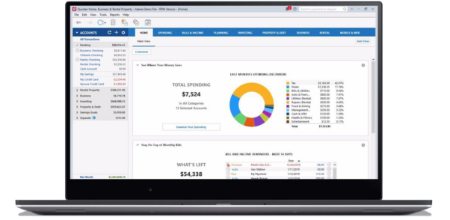
Quicken is a third-party program for personal accounting and budgeting. If you're switching from Quicken to QuickBooks...
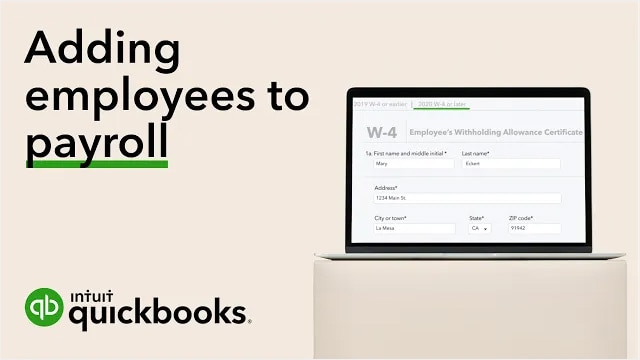
Our Year end made easier helps you with activities like printing W-2s, processing taxes, finding forms and much more.
Here's a few simple steps to get our most essential, time-saving features set up.





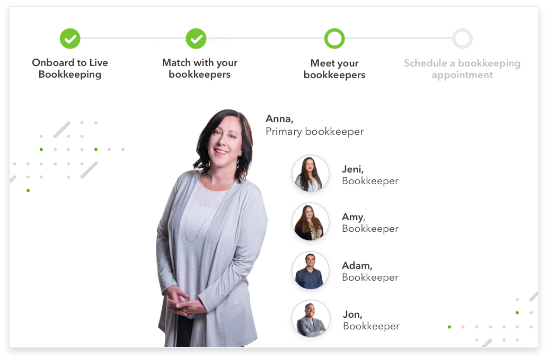
Get matched with an online bookkeeper who understands your business. They'll manage and maintain your books with guaranteed accuracy.
Learn moreWatch step-by-step videos to learn your way around QuickBooks Online.


