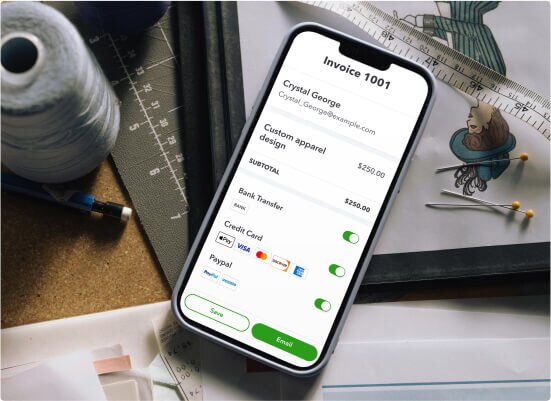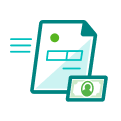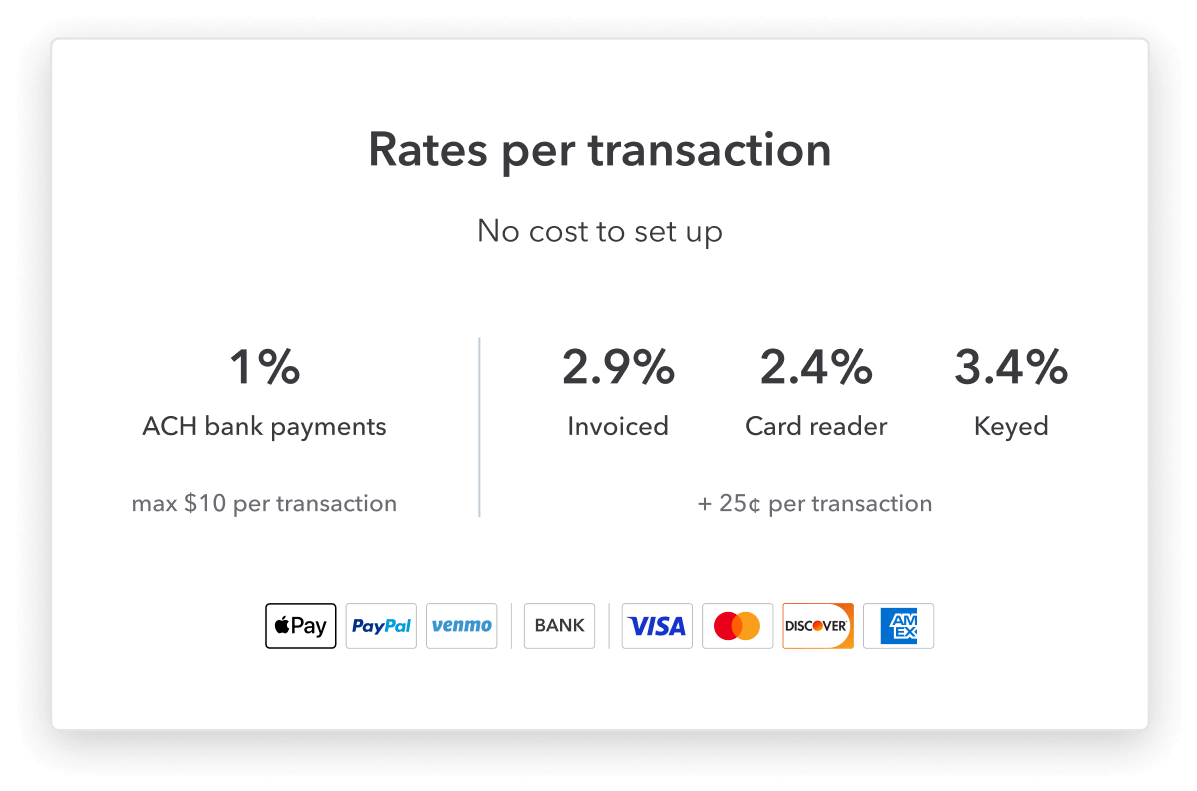Send invoices your customers can pay online right away, and get paid 4x faster.2
Instantly payable invoices
Pay-enabled invoices let customers pay online 2x faster than with paper invoices.2
Real-time tracking
Stay on top of your money with mobile alerts when customers view and pay online invoices.
Flexible payment methods
Make it easier for customers to pay with credit or debit cards, Apple Pay®, PayPal*, Venmo*, and ACH bank transfers.
Ready to start taking payments?
Start with a QuickBooks plan, then we’ll help you get to your first invoice.
Simple Start
Get basic accounting and go from estimate to paid with ease.
$30
$15/mo
Save 50% for 3 months**
Essentials
Manage your growing business with time tracking and billing.
$60
$30/mo
Save 50% for 3 months**
Plus
Send recurring and progress invoices for greater flexibility
$90
$45/mo
Save 50% for 3 months**
A QuickBooks plan is required to use Payments
Payments features include:
| Create and send custom invoices | |
| Accept payments through the invoice | |
| Match payments to invoices automatically | |
| Get basic bookkeeping | |
| Send progress invoices (Plus and above) | |
| Send recurring invoices (Plus and above) |
Bookkeeping without the busywork
Because Payments is part of QuickBooks, you get unmatched organization for every payment. We’ll record and match transactions so you know who’s paid and how you’re building your bottom line.
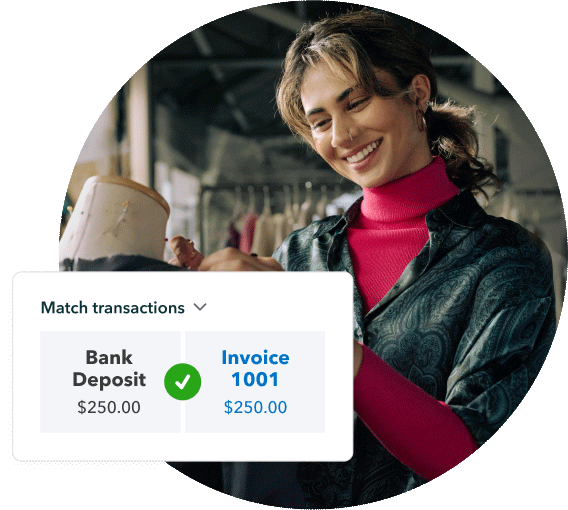
Deposits that work as fast as you
When a customer pays, you choose how quickly you can access it. Eligible payments are deposited next business day—or instantly for an extra 1%.**
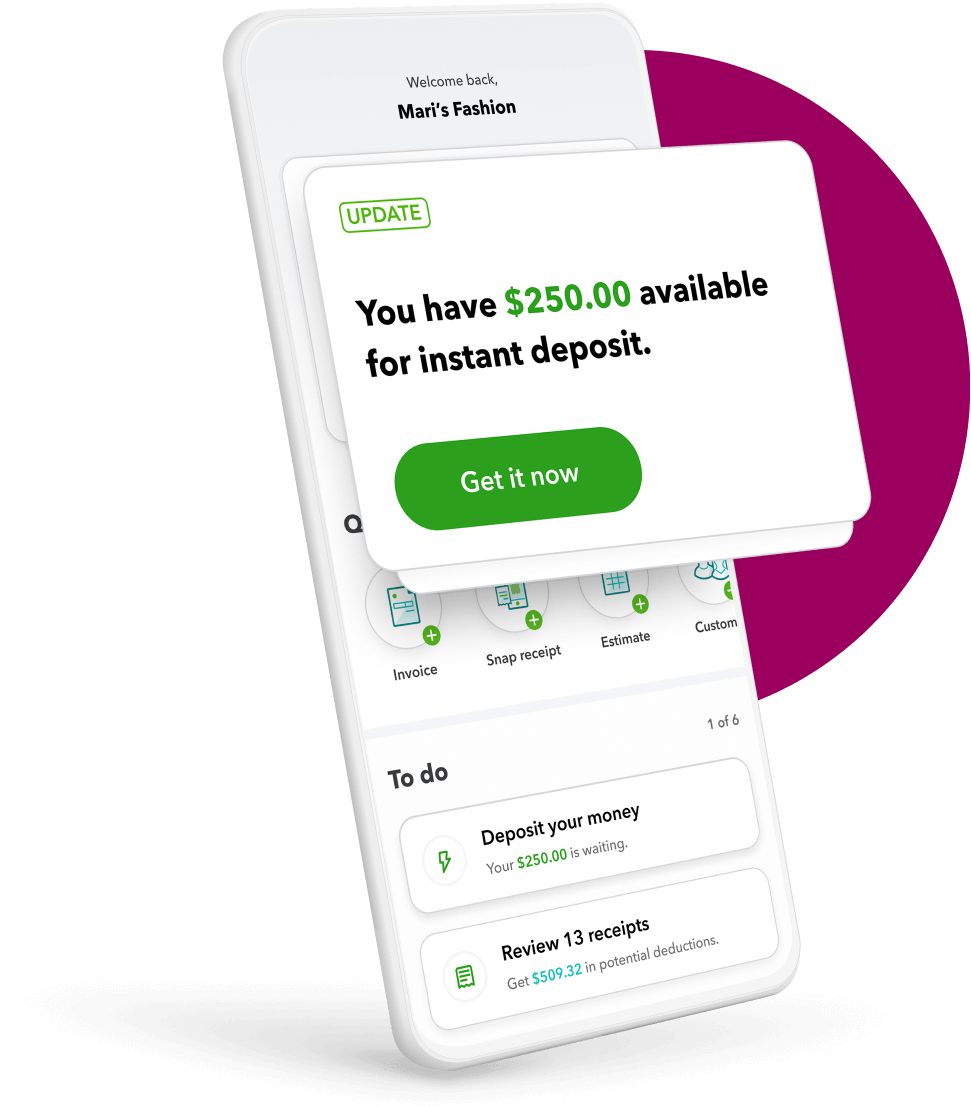
Invoices made to be paid
With pay-enabled invoices, you give customers the choice to pay online with credit or debit card, ACH bank transfer, Apple Pay®, PayPal*, or Venmo*, right through the invoice.
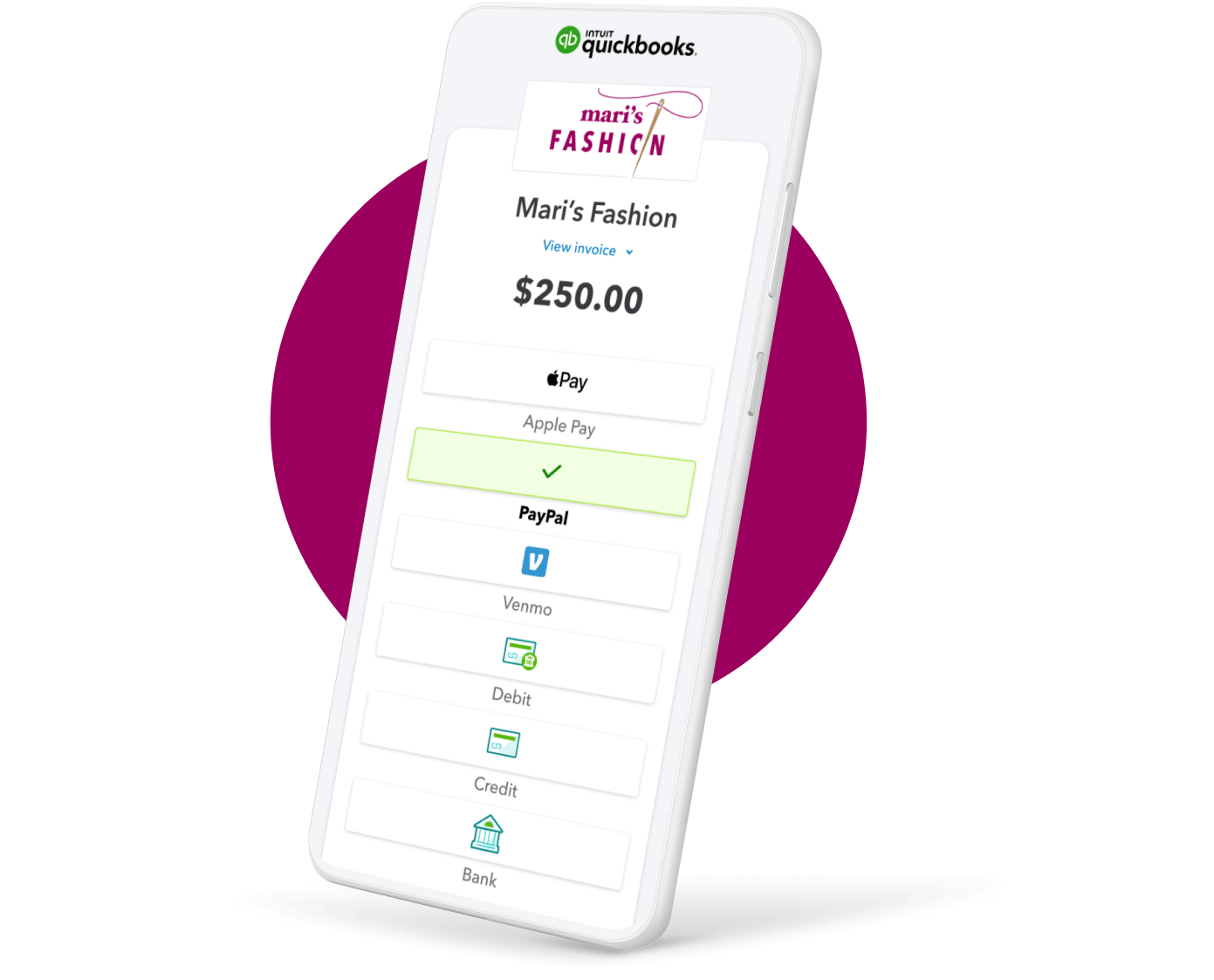

I just pull up the app, send them the invoice on the spot and they pay me immediately.

We spent a lot of time in the beginning chasing money really. Getting people to pay...Now everything's online.