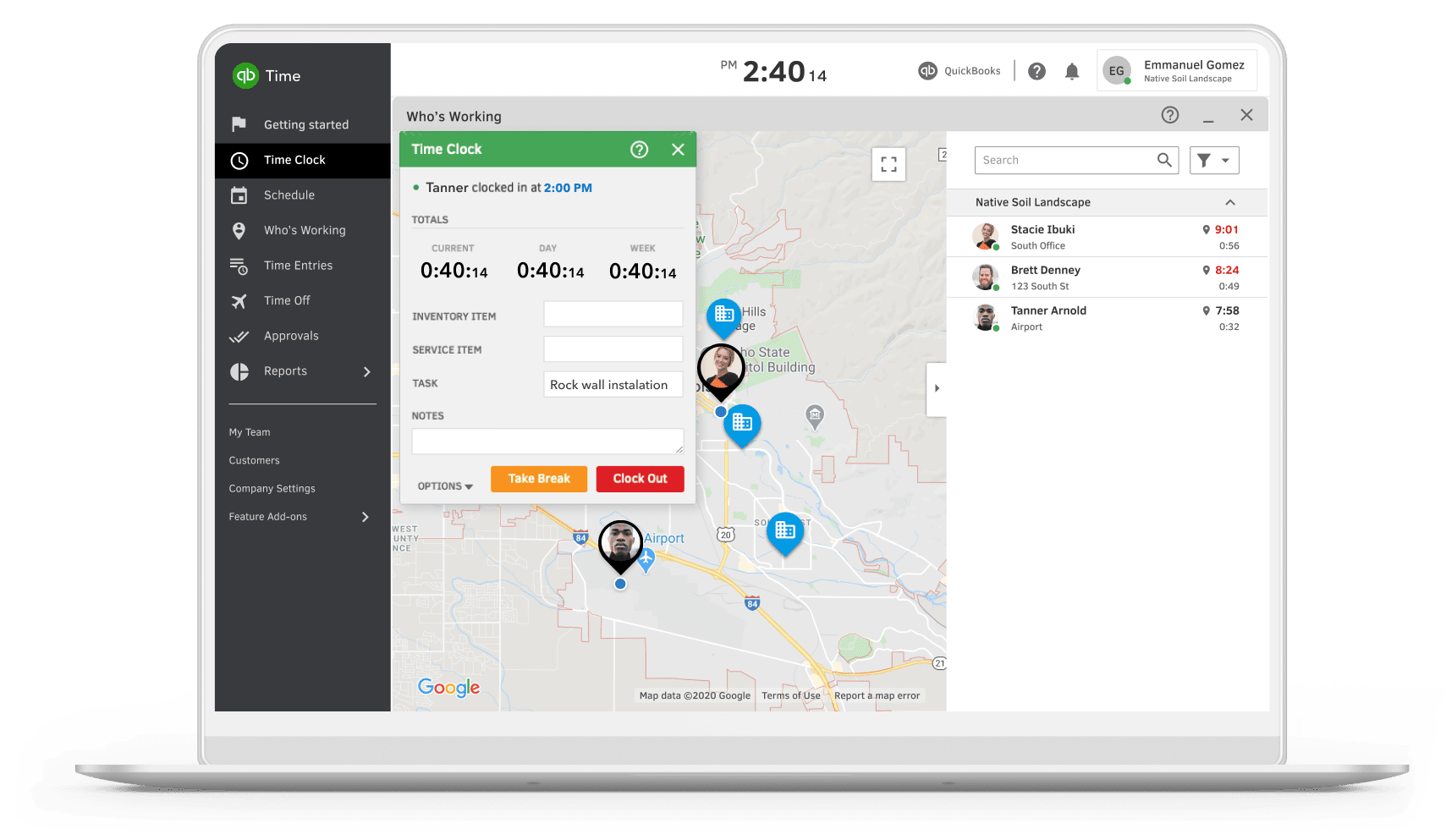With the QuickBooks Workforce app, employees will always get the latest work schedule. And that communication flow is a two-way street. If anyone shows up late for a shift or misses an appointment, you’ll be the first to know with handy alerts.
Stress-free scheduling
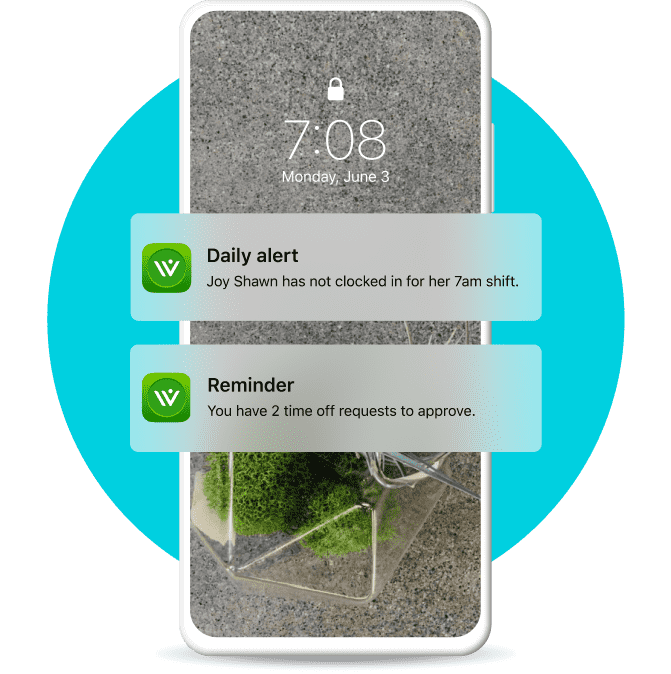
Scheduling On The Go
Save an average of 2 hours per week managing employee time.1
The QuickBooks Workforce mobile app works wherever you do, whether you’re in the office or out in the field.** Admins can add, edit, and delete scheduled shifts or publish updated schedules right from your phone. Employees are automatically notified of important changes and updated shifts.
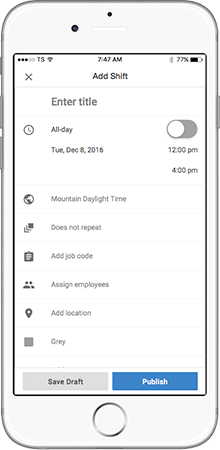
Share updates immediately. Keep everyone on the same page.
The moment you publish a new shift, schedule a new job, or make any changes to an existing schedule, you’ll be lighting up the phones of everyone who needs to know with text, email, or push notifications (all three if you choose).
Even better, when your employees click on the alert, they’ll be taken straight to the new shift or job entry in the app, with all the information they need to get the job done. And when that job or shift is starting, they can clock into it with one tap to start tracking their time and let you know they’re on the job.
Shift Scheduling | Job Scheduling
GPS Tracking
Stay ahead of the game when urgent jobs come your way.
In an emergency, or when a high-priority job comes flying in, there’s no time to spare. You need to know who’s available and who can get there first. QuickBooks Time scheduling app is a game-changer for any business with a mobile workforce. The app uses GPS tracking whenever your employees are clocked in from a smartphone—giving you their precise location while they’re on the clock.**
Just switch to the Who’s Working window on your computer, assign whoever’s closest to the job, fill in the location details, and they’ll get all the information they need sent directly to their phone so they can jump on the new job. Imagine what that could do for your business.