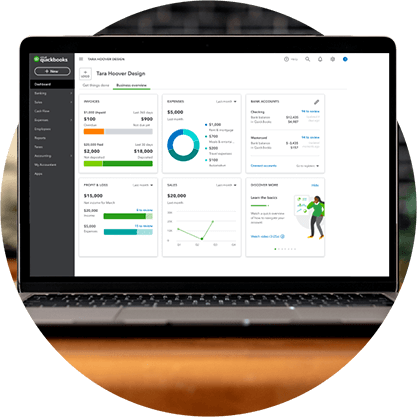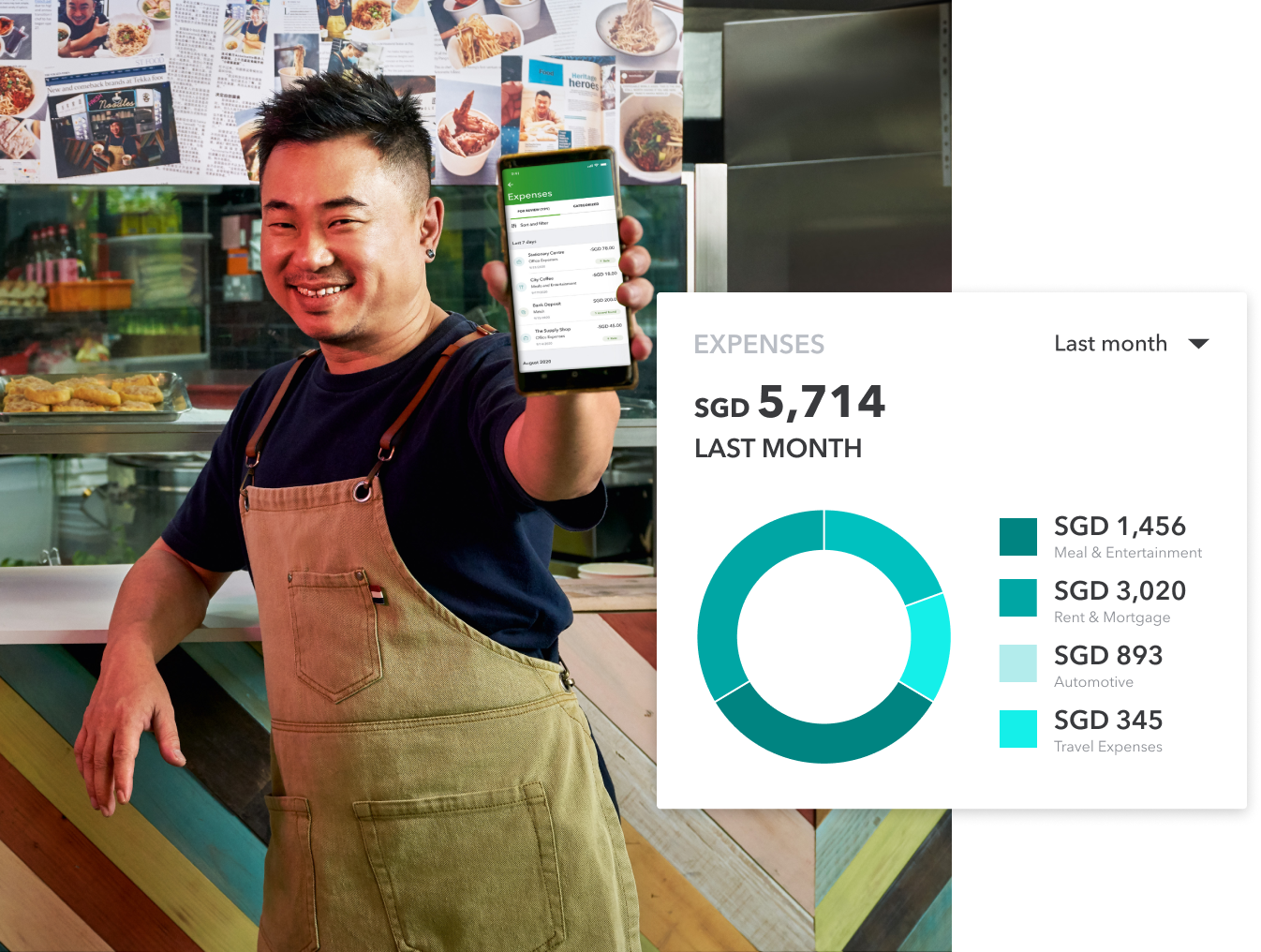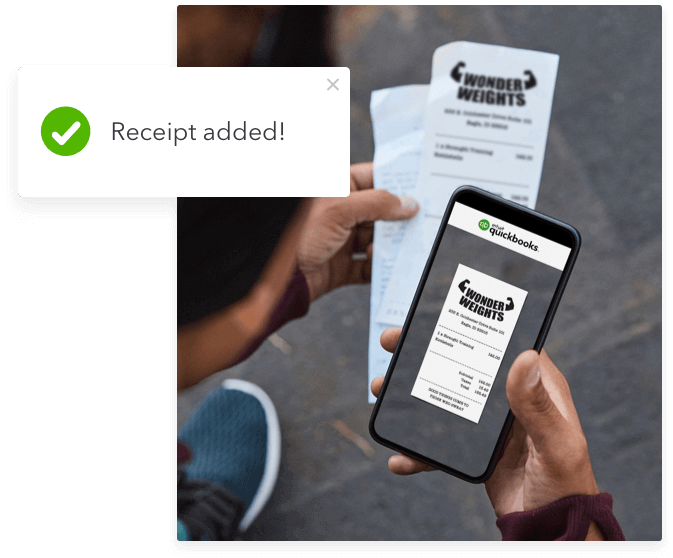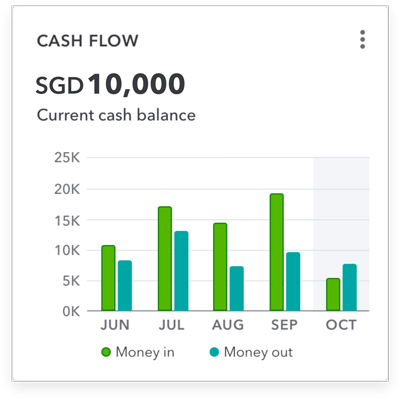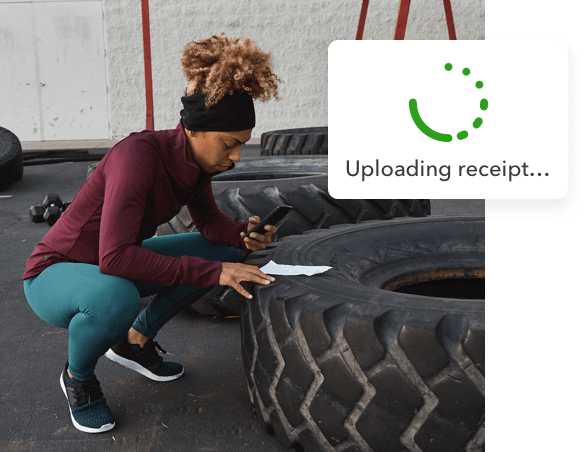Say goodbye to manual sorting.
We’ll automatically import and categorise your expenses. Approve or edit the automatic categorisations or create custom rules for us to follow. It’s even simple to reclassify transactions in bulk if necessary.
Always know where your money goes
The easy-to-use dashboard will show you your profitability and help you keep tabs on what’s coming in and going out.