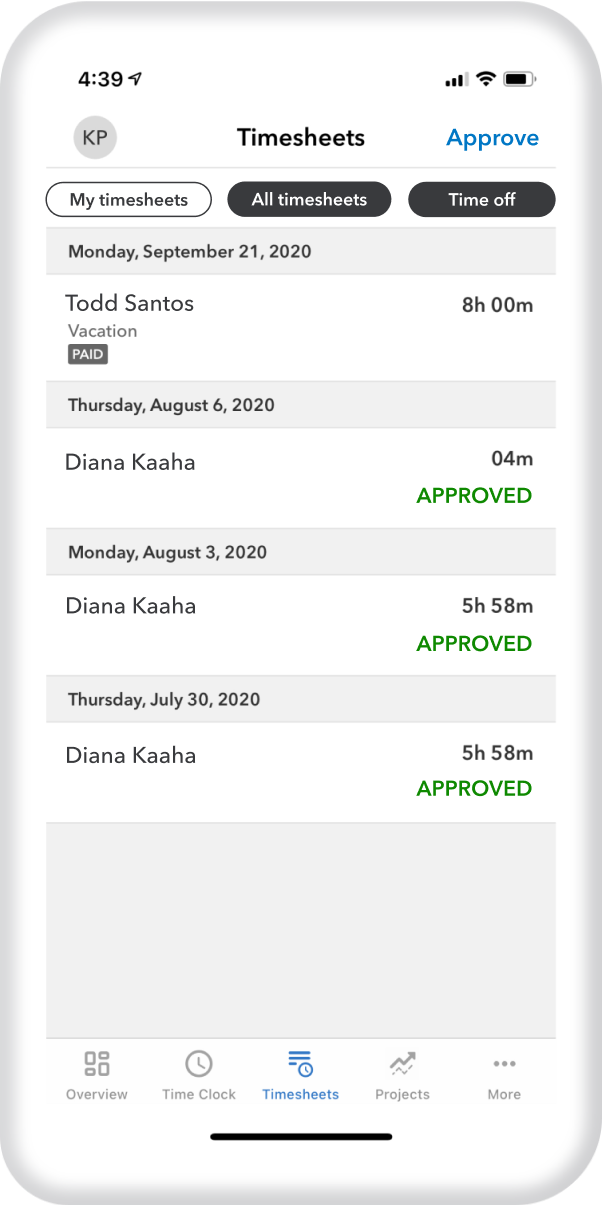Employee time off is well-deserved, but the effort required to track and manage it is not. Our time-off tracker is available with QuickBooks Time Premium and QuickBooks Time Elite.** We want you to put the calculator, whiteboard, paper calendar, and guesswork away for good. Manage your employees’ leave and vacations with ease.
Manage employee time off without all the work
Gain complete confidence with our time-off features
Request by hour or day
Employees can request time off and add notes via the QuickBooks Workforce app or QuickBooks Time dashboard.
Bulk time-off entry
For public holidays, admins or managers can enter bulk time off for multiple or all employees simultaneously.
Direct time-off entry
You can also empower employees to enter their time off directly, without the request-and-approve process.
Current or future PTO balances
Since everyone will know exactly how much time off they have to-date and in the future, you’ll never hear “How much PTO do I have left?” again.

Customizable notifications
Pick and choose the best ways to inform workers and managers throughout the request-and-approve process with email and text alerts.
Cross-functionalities
Approved and direct-entered time off will appear in the calendar view under the Schedule tab. Time-off data is always available digitally, or download a ledger.
How to set up our PTO tracker
Start by setting up rules to match your time-off policies. Choose your accrual settings, and users will see predicted future balances. Decide whether employees get to enter time off directly or need to use the request-and-approve workflow.
- Sign up for a free 30-day QuickBooks Time trial—no credit card required.*
- Invite your employees to use QuickBooks Time.
- Give workers permission to request time off.
- Approve or deny time-off requests.

Get valuable insights into time-off policies and employee well-being
Saying goodbye to manual tasks is always a win. But the QuickBooks Time time-off tracker also provides valuable insights into how employees use their PTO. Only 35% of employees who get PTO use all their time. On average, employees left five days on the table. One in 3 employees says they feel pressured into not taking time off. It’s become clear that unclear policies and inconsistent practices hurt businesses and employees.
Put employee well-being first
More than just for record-keeping, knowing how much time your team is taking off can be a great way to measure burnout and absenteeism. Allowing your employees to bring their best and whole selves to work is a powerful business asset.

Track from mobile and desktop
Mobile teams can submit time-off requests right from their smartphones. Meanwhile, in-office teams can use the mobile app or web dashboard. Admins and managers can approve time off from the web dashboard for maximum visibility.**

Streamline the PTO workflow
It’s impossible to stay organized when workers submit time-off requests on post-it notes, over text message, on voicemails, and in casual mentions. Establishing a defined time-off request workflow benefits everyone.

Why tracking employee time off is important for your business
Taking care of those taking care of your business is crucial, whether you have a team of one or 100. Start with “What is paid time off?” to get a better understanding of the coveted benefit. Then learn why some employees prefer more time off instead of a raise. And when you’re ready, we can help you kick off your time-off policy with best practices for eligibility, scheduling, accruals, and management.