QuickBooks offers your customers a fast, flexible way to pay by credit or debit card.
Credit card processing for products or services
Get set up in a snap
Once you are approved for an account through QuickBooks, you can begin to process credit card payments.
Fast transactions
A few seconds is all it takes for your customer’s bank to tell the network whether the credit card payment is successful.
Next-day deposits
Have money on hand when you need it. Eligible payments are deposited the next business day—or instantly for an extra 1% fee.**
Chargeback protection
If your customer disputes a credit card charge, we’ll cover it for you automatically so you can focus on running your business. No paperwork or evidence needed.**
Process credit card payments and bank deposits
Process credit cards and automatically record payments in QuickBooks. Check the status of your deposits, all in one place.
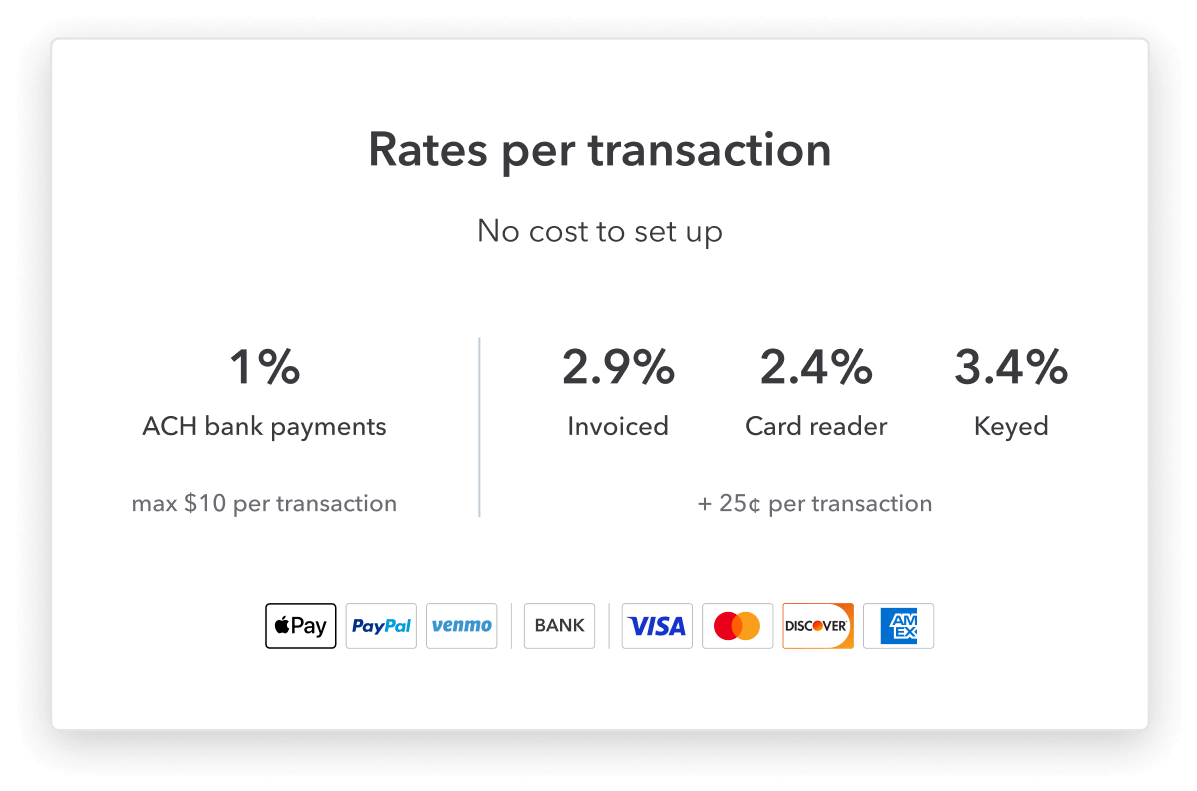
Credit card processing terms to know
Who is involved in credit card processing?
Where are credit cards accepted?
How credit card processing works

The concept of credit has been around a long time—it used to be common, for example, for farmers to buy seed on credit until the harvest was sold. These days it’s likely you would buy a new smartphone with a credit card, knowing you’ll get paid at the end of the month to cover your bill. The most significant change to credit over the years is how payments are processed.
How credit cards used to work
In the early days of credit cards, credit card acceptance was a long and tedious process.
Not so long ago, businesses would document a customer’s credit card details by pressing the card into 3 pages of copy paper with something called an imprinter. They would call in to an authorization center, read off the card details and wait for an authorization number. One copy of the card imprint was given to the customer as a receipt of payment. At the close of business, the store owner or staff would take another copy of the card imprint to the bank as part of their daily deposit. The business would have to wait for the money to transfer from bank to bank, before finally being deposited in their account 5-7 business days later. The third imprint copy was saved as part of the sales record in case there was any type of dispute or refund request. Understandably, many businesses were reluctant to accept cards.
How credit card processing works today
Today, credit card acceptance is now almost a requirement for most companies, and small and medium-sized businesses (SMBs) have many ways to process credit card payments. Businesses might still swipe a card or enter in a card number, but it’s usually done via an electronic card reader, also called a payment terminal. The payment terminal does much of the documentation, fraud protection, and processing for the business, and it all happens online. Businesses today often accept payments online and in person, and can choose from a range of options that provide lower credit card processing fees and make payments easier for customers.

Frequently asked questions
Credit card processing tips and tricks
Fee types
How to protect your business from chargebacks
Virtual terminal
Did you know you could process credit cards on demand by simply keying them in while you’re on your laptop or desktop? That’s what’s known as a “virtual terminal.” It’s like having a built-in credit card processor in your computer. All you need is an internet connection.
How do virtual terminals work?
Virtual terminals turn your computer into a cash register and credit card processor. You can accept credit card payments anywhere you have an internet connection, even when the customer isn’t physically there. Simply enter the card details into a credit card processing tool where it’s encrypted, authorized, then submitted for online payment.

When do I need a virtual terminal?
Virtual terminals come in handy to key in credit card payments over the phone or take payments from in-person customers if you don’t have your mobile card reader around. Just open your laptop or payments app–just like that, you’re in business. In QuickBooks you can even save customer info so it goes faster next time.

What about deposits?
Deposit times are usually the same for all payments you take in QuickBooks. The only thing that’s different is the pricing. For new QuickBooks Payments users, credit card payments deposit on the next business day.

Get paid in
QuickBooks
Track payment in real time and automate your accounting.
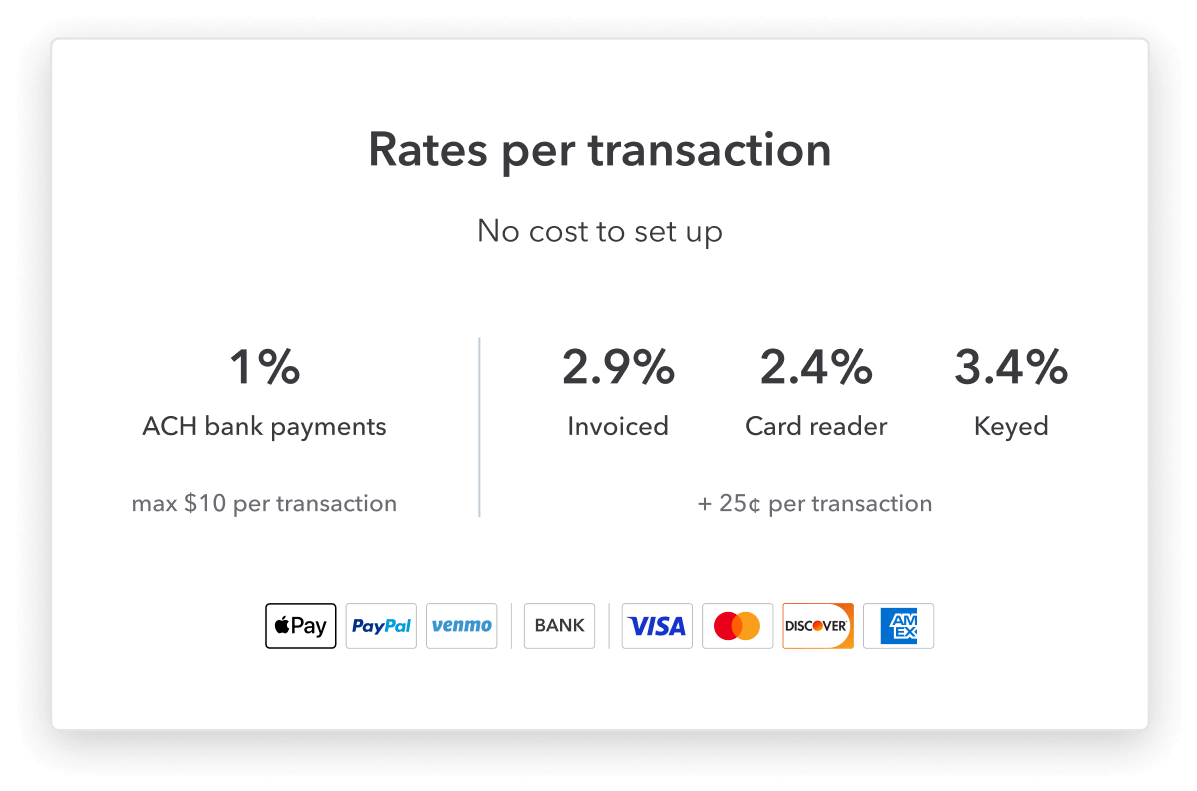
Virtual terminal FAQ
What you should know about PCI compliance

PCI compliance means that you satisfying Payment Card Industry Data Security Standards (PCI DSS). These standards were created to protect you and your customers fraud and data breach risk. A 2017 Verizon Data Breach Incident Report found that there were almost 42,068 data security incidents last year. So your (and your customer’s) security is more important than ever.
Who must be PCI compliant?
If you are a merchant who stores, transmits, or processes Visa, MasterCard, American Express, Discover, and JCB payment card information, you need to be PCI compliant. With QuickBooks, your PCI compliance is ensured. And all of your security needs are up to date.
What is the PCI compliance fee?
If you see something about PCI compliance fees, think of them as security fees. You’ll want to check with your credit card processing provider to see if they offer PCI compliance; most do, and they often charge you for it. Some credit card processing providers offer these services without the fee, but some don’t provide services at all. The fee runs around $20 to $30 a month. It can be billed monthly or annually, and it covers security scans, customer education, and/or data breach insurance.
What happens if someone is not compliant?
In a nutshell, if your business does not comply with PCI standards, you’re at risk for data breaches, fines, card replacement costs, forensic audits and investigations. If there is a data breach, you’ll be liable for all damages.What’s more, both banks and credit card companies can enforce extra requirements (state-specific, for example) that can be hard to navigate. Of course, the damage to your reputation and brand is harder to quantify, but suffice it to say PCI compliance cannot be more recommended.
QuickBooks and PCI compliance
QuickBooks applications are secure. However, there are other applications that may compromise security. Note that use of QuickBooks Payments services doesn’t mean that you are PCI DSS compliant already. Our PCI service simplifies the process to secure your entire environment and covers forensic exam costs and fines associated with a card data breach. See Tools and services included in QuickBooks PCI service for more information about QuickBooks PCI service benefits.
Credit card authorization form
Whenever you take a credit card payment–like from a customer on the phone, for example–it’s always riskier because it’s difficult to identify the payor identity and the billing address. How to protect yourself? Ask your customer to sign a credit card authorization form. This gives you permission to charge a recurring payment.
