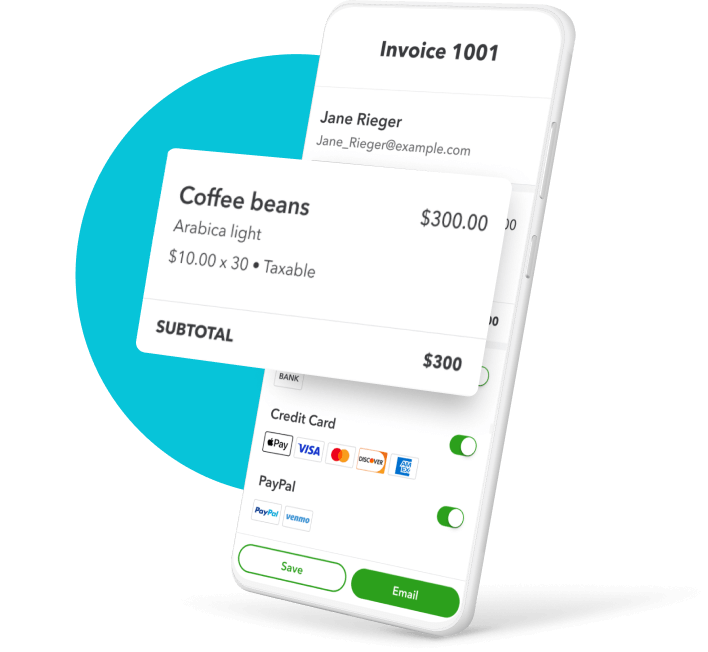Reviews that speak volumes
Discover what makes QuickBooks Online the #1 accounting software for small businesses.2
★★★★★
Quickbooks has helped me get paid quicker and track all outstanding invoices with quick follow-ups.
★★★★★
We use Quickbooks as the primary bookkeeping for our small business. We send monthly invoices, reconcile our accounts, and also run profit & loss reports.
Get paid with less back-and-forth
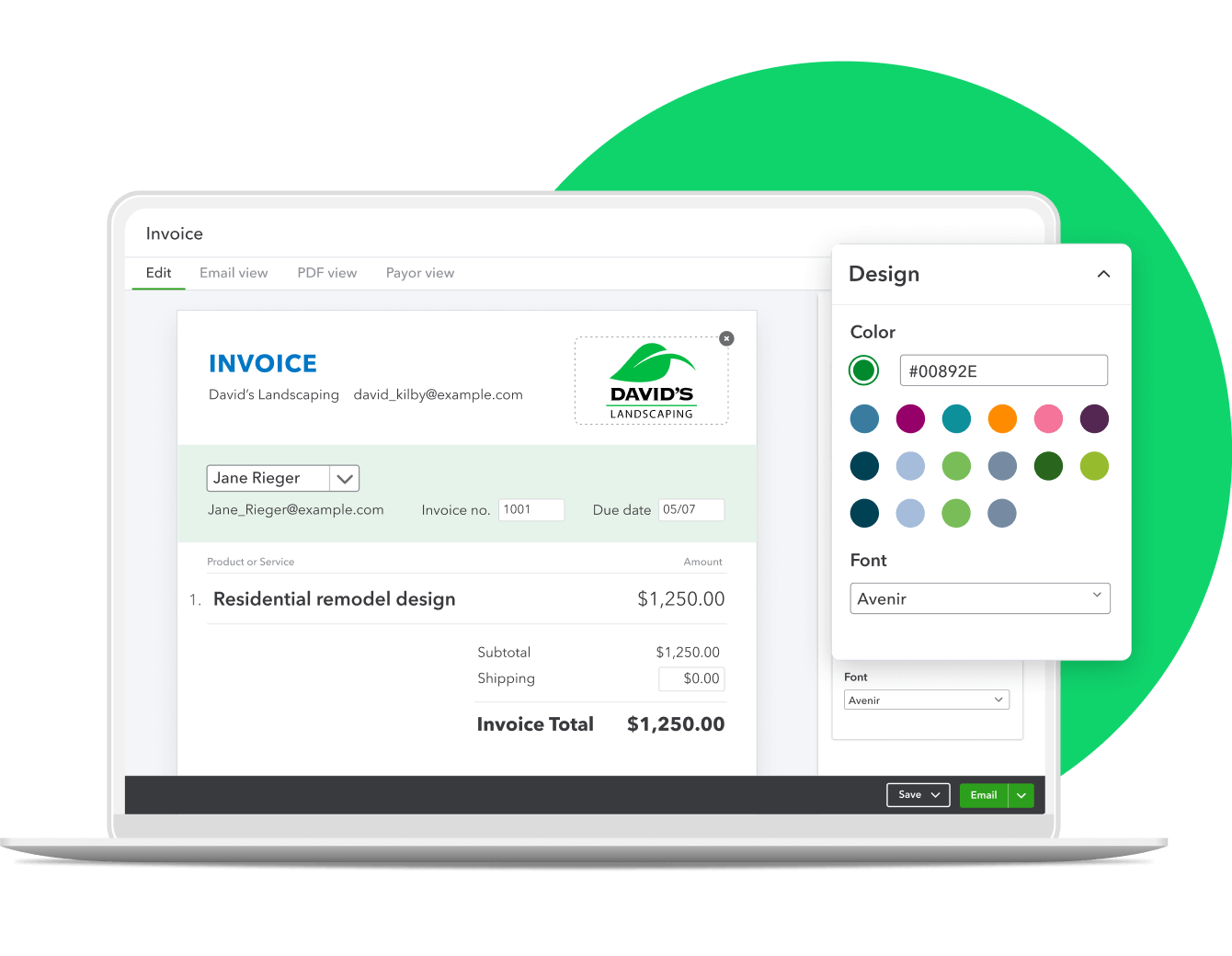
Personalize an invoice template and make it your own. Add your logo and colors and create tailored invoices within minutes.

Automatically add billable hours to invoices with QuickBooks Time and Google Calendar.**
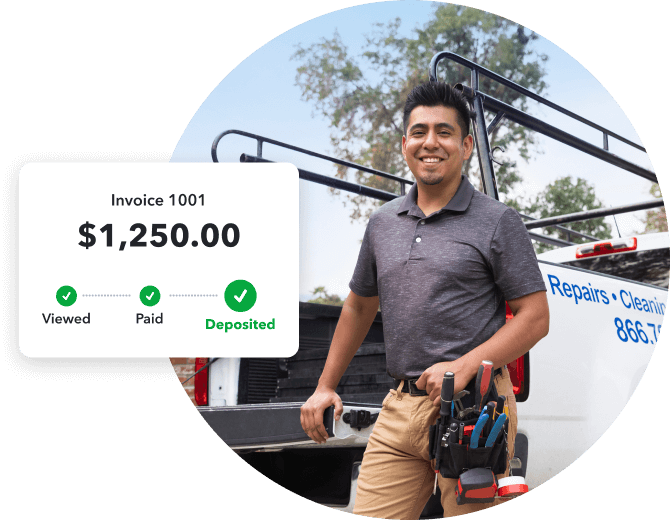
Never get distracted wondering where your money is. You’ll know when customers view and pay your invoices.*
Create instantly payable invoices
Send customers an invoice they can pay online right away. Get paid 4x faster than you would with paper invoicing.1
Bookkeeping without the busywork
When customers pay through QuickBooks, we’ll record and match it for you.** Your books stay organized all year.
Payment dispute protection
Protect your business from chargebacks. We'll cover up to $25,000 per year, $10,000 per dispute on card payments.*
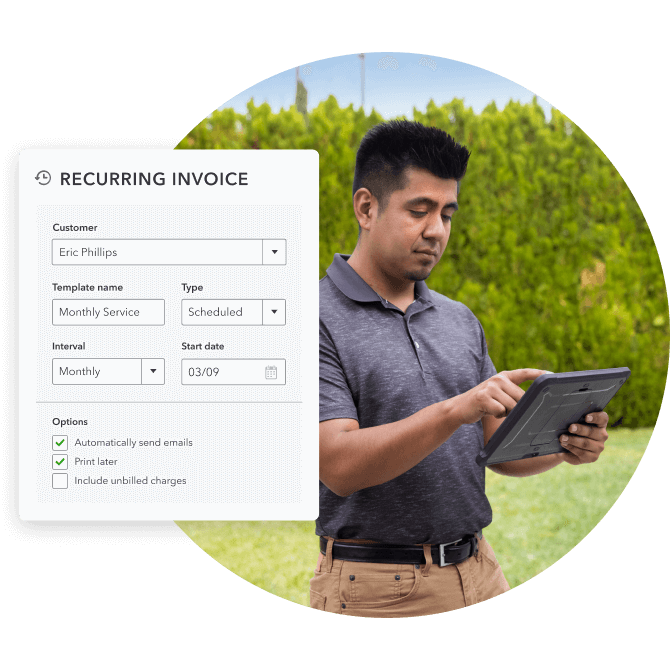
Steady cash, on your schedule
Set up recurring invoices to auto-send every day, week, month, or year. Keep funds rolling in no matter what you’re focused on.
Send progress invoices
Progress invoicing makes getting paid on projects a breeze. Accept payments over time with QuickBooks’ progress invoicing feature on Plus and Advanced.

Split up payments
Don’t wait until the end of a project to get paid. Progress invoicing makes it easy to split up estimates into multiple invoices based on project milestones, stages, or the percentage of work completed.
Let us do the math
Automatically track the total amount on an estimate, how much has been paid, and how much is still owed. Stop manually adjusting your estimate or invoice and let us do the heavy lifting.
See what’s been paid
QuickBooks automatically tracks partial payments and payment progress based on your original estimate, making it easy to keep tabs on the development of a job.
Everyone in the know
Avoid surprises by keeping your customers in the loop. Show your clients the total amount invoiced, what is still owed, and what has been paid on previous invoices.
Find a plan that’s right for you

Free Guided Setup
- Connecting your banks and credit cards
- Automating the tasks you perform most
- Learning best practices to use QuickBooks with confidence
Not included with QuickBooks Self-Employed**
More ways to learn about invoicing
Find more of what you need with these tools, resources, and solutions.